aMule es un programa de intercambio P2P libre y multiplataforma, similar al conocido eMule que funciona tanto con la red eDonkey como con Kademlia. Fuente:
WikipediaEste tutorial, parte de la base de que tenemos un disco duro (un pendrive también podría valer, pero tendremos peor rendimiento al no tener la cache de un HD) conectado con al menos 2 particiones: una para swap (64 megas o superior) y otra para datos (en formato ext2, ext3 o ext4).
Como cliente p2p para la red edonkey y kademlia yo prefiero usar
mldonkey.
El inconveniente de este, es que el firmware instalado en nuestro router debe tener la opción FPU Kernel Emulation activada.
Aquí tienes un tutorial, para compilar OpenWrt con FPU Emulation. Y en
este otro, el proceso de instalación/configuración de mldonkey.
Terminada la introducción, 'vamos a por faena'

Actualizamos la lista de paquetes disponibles e instalamos amule. Desde putty:
opkg update && opkg install amulePrimer inicio para crear los ficheros de configuración.
amuledY aquí el resultado:
root@vr3025un:~# amuled
amuled: OnInit - starting timer
Initialising aMuled 2.2.6 using v2.8.10
Checking if there is an instance already running...
No other instances are running.
ERROR: WARNING Warning! You are running aMule as root.
Doing so is not recommended for security reasons,
and you are advised to run aMule as an normal
user instead.
--------------------------------------------------
Warning! You are running aMule as root.
Doing so is not recommended for security reasons,
and you are advised to run aMule as an normal
user instead.
--------------------------------------------------
ERROR: Info --- This is the first time you run aMule 2.2.6 ---
More information, support and new releases can found at our homepage,
at www.aMule.org, or in our IRC channel #aMule at irc.freenode.net.
Feel free to report any bugs to http://forum.amule.org
ListenSocket: Ok.
Loading temp files from /root/.aMule/Temp.
All PartFiles Loaded.
No shareable files found in directory: /root/.aMule/Incoming
HTTP download thread started
ERROR: aMule daemon cannot be used when external connections are disabled. To enable External Connections, use either a normal aMule, start amuled with the option --ec-config or set the key"AcceptExternalConnections" to 1 in the file ~/.aMule/amule.conf
Now, exiting main app...
aMule OnExit: Terminating core.
aMule shutdown completed.
root@vr3025un:~#
Ya tenemos creados los ficheros de configuración, ahora debemos crear el password para conexiones remotas (lo utilizaremos posteriormente para conectarnos al interfaz web):
amuled --ec-configVamos allá ...
root@vr3025un:~# amuled --ec-config
amuled: OnInit - starting timer
Initialising aMuled 2.2.6 using v2.8.10
Checking if there is an instance already running...
No other instances are running.
EC configuration
Enter password for mule connection:
Después de introducir el password y dar a return, detenemos el proceso con Control + C
Editamos el fichero de configuración amule.conf. He marcado en negrita los parámetros que hay que modificar
vi /root/.aMule/amule.conf[eMule]
AppVersion=2.2.6
Nick=tu_nick
QueueSizePref=50
MaxUpload=15
MaxDownload=300
SlotAllocation=4
Port=4121
UDPPort=4125
UDPDisable=0
Address=
Autoconnect=1
MaxSourcesPerFile=300
MaxConnections=500
MaxConnectionsPerFiveSeconds=20
RemoveDeadServer=1
DeadServerRetry=3
ServerKeepAliveTimeout=0
Reconnect=1
Scoresystem=1
Serverlist=0
AddServerListFromServer=0
AddServerListFromClient=0
SafeServerConnect=0
AutoConnectStaticOnly=0
UPnPEnabled=0
UPnPTCPPort=50000
SmartIdCheck=1
ConnectToKad=1
ConnectToED2K=1
TempDir=/mnt/sda3/aMule/temp
IncomingDir=/mnt/sda3/aMule/incoming
ICH=1
AICHTrust=0
CheckDiskspace=1
MinFreeDiskSpace=1
AddNewFilesPaused=0
PreviewPrio=0
ManualHighPrio=0
FullChunkTransfers=1
StartNextFile=0
StartNextFileSameCat=0
FileBufferSizePref=16
DAPPref=1
UAPPref=1
AllocateFullFile=0
OSDirectory=/root/.aMule/
OnlineSignature=0
OnlineSignatureUpdate=5
EnableTrayIcon=0
MinToTray=0
ConfirmExit=1
StartupMinimized=0
3DDepth=10
ToolTipDelay=1
ShowOverhead=0
ShowInfoOnCatTabs=1
ShowRatesOnTitle=0
VerticalToolbar=0
ShowPartFileNumber=0
VideoPlayer=
VideoPreviewBackupped=1
StatGraphsInterval=3
statsInterval=30
DownloadCapacity=300
UploadCapacity=100
StatsAverageMinutes=5
VariousStatisticsMaxValue=100
SeeShare=2
FilterLanIPs=1
ParanoidFiltering=1
IPFilterAutoLoad=1
IPFilterURL=
FilterLevel=127
IPFilterSystem=0
FilterMessages=1
FilterAllMessages=0
MessagesFromFriendsOnly=0
MessageFromValidSourcesOnly=1
FilterWordMessages=0
MessageFilter=
FilterComments=0
CommentFilter=
ShareHiddenFiles=0
AutoSortDownloads=0
NewVersionCheck=1
Language=
SplitterbarPosition=75
YourHostname=
DateTimeFormat=%A, %x, %X
AllcatType=0
ShowAllNotCats=0
SmartIdState=0
DropSlowSources=0
KadNodesUrl=http://emule-inside.net/nodes.dat
Ed2kServersUrl=http://gruk.org/server.met.gz
[Browser]
DefaultBrowser=0
OpenPageInTab=1
CustomBrowserString=
[Proxy]
ProxyEnableProxy=0
ProxyType=0
ProxyName=
ProxyPort=1080
ProxyEnablePassword=0
ProxyUser=
ProxyPassword=
[ExternalConnect]
UseSrcSeeds=0
AcceptExternalConnections=1
ECAddress=
ECPort=4712
ECPassword=EF8CB868B485A7A572B06335F0FB3E29
UPnPECEnabled=0
ShowProgressBar=1
ShowPercent=1
UseSecIdent=1
IpFilterClients=1
IpFilterServers=1
[WebServer]
Enabled=1
Password=EF8CB868B485A7A572B06335F0FB3E29
PasswordLow=
Port=4711
WebUPnPTCPPort=50001
UPnPWebServerEnabled=0
UseGzip=1
UseLowRightsUser=0
PageRefreshTime=120
Template=chicane
[Razor_Preferences]
FastED2KLinksHandler=1
[SkinGUIOptions]
UseSkinFiles=0
Skin=
[Statistics]
MaxClientVersions=0
TotalDownloadedBytes=0
TotalUploadedBytes=0
[Obfuscation]
IsClientCryptLayerSupported=1
IsCryptLayerRequested=1
IsClientCryptLayerRequired=0
CryptoPaddingLenght=254
CryptoKadUDPKey=-1172882533
[UserEvents]
[UserEvents/DownloadCompleted]
CoreEnabled=0
CoreCommand=
GUIEnabled=0
GUICommand=
[UserEvents/NewChatSession]
CoreEnabled=0
CoreCommand=
GUIEnabled=0
GUICommand=
[UserEvents/OutOfDiskSpace]
CoreEnabled=0
CoreCommand=
GUIEnabled=0
GUICommand=
[UserEvents/ErrorOnCompletion]
CoreEnabled=0
CoreCommand=
GUIEnabled=0
GUICommand=
Comento un poco los parámetros:
Nick=tu_nick # aquí el nick que quieras
MaxUpload=15 # velocidad máxima de subida
MaxDownload=300 # velocidad máxima de descarga
SlotAllocation=4 # número de slots de subida
Port=4121 # el puerto TCP para las conexiones
UDPPort=4125 # el puerto UDP para las conexiones
TempDir=/mnt/sda3/aMule/temp # carpeta dónde irán a parar los temporales
IncomingDir=/mnt/sda3/aMule/incoming # carpeta dónde se moveran los ficheros terminados
En el apartado
[ExternalConnect]AcceptExternalConnections=1 # lo pondremos a 1 para que acepte conexiones desde IP's distintas del router
En el apartado
[WebServer]Enabled=1 # para habilitarlo, lo ponemos en 1
Password=EF8CB868B485A7A572B06335F0FB3E29 # este password lo sacaremos de ECPassword= (8 líneas más arriba en el fichero amule.conf)
Template=chicane # esta es la plantilla del servidor web que más me gusta

Ahora que ya está todo configurado, ponemos en marcha el 'demonio' con el parametro -f (para que nos devuelva el control de la sesión ssh cuando se inicie)
En el caso hipotético de que “ECPassword=” esté vacío y no tengamos nada en contraseña, ejecutamos lo siguiente para que nos dé la contraseña encriptada y podamos rellenar “ECPassword=” y “Password=”:
echo -n xxxx | md5sum | cut -d ‘ ‘ -f 1 -> Donde “xxxx” es la contraseña que queramos usar
Fuente:
Javier Pastor Gutierrezamuled -froot@vr3025un:~# amuled -f
amuled: OnInit - starting timer
Initialising aMuled 2.2.6 using v2.8.10
Checking if there is an instance already running...
No other instances are running.
--------------------------------------------------
Warning! You are running aMule as root.
Doing so is not recommended for security reasons,
and you are advised to run aMule as an normal
user instead.
--------------------------------------------------
ListenSocket: Ok.
amuled: forking to background - see you
root@vr3025un:~# htop
root@vr3025un:~# killall amuled
root@vr3025un:~# cls
-ash: cls: not found
root@vr3025un:~# clear
root@vr3025un:~# amuled -f
amuled: OnInit - starting timer
Initialising aMuled 2.2.6 using v2.8.10
Checking if there is an instance already running...
No other instances are running.
--------------------------------------------------
Warning! You are running aMule as root.
Doing so is not recommended for security reasons,
and you are advised to run aMule as an normal
user instead.
--------------------------------------------------
ListenSocket: Ok.
amuled: forking to background - see you
root@vr3025un:~#
Abrimos una ventana del navegador y escribimos
http://la_ip_de_nuestro_router:4711
Nos pide el password (el que creamos para aceptar conexiones), lo introducimos y pinchamos sobre
ed2k:// ED2K Link(s)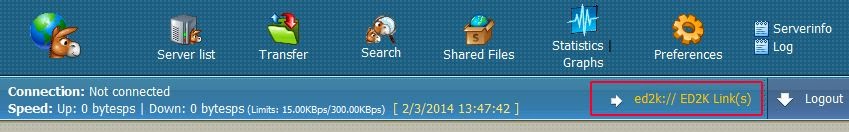
Ponemos
ed2k://|serverlist|http://www.gruk.org/server.met|/ (que es una lista actualizada de servidores edonkey) y damos a Start.

Ahora pinchamos sobre Server List y veremos la lista de servidores a los que podemos conectarnos. Pinchamos en uno de ellos para conectarnos (sobre el botón/dibujo que es una especie de rayo amarillo) y nos aseguramos (pinchando de nuevo en
Server List) de que estamos conectados con Id Alta.

A partir de aquí ... ya podemos empezamos a añadir descargas pinchando sobre
ed2k:// ED2K Link(s)
Si en algún momento queremos 'matar' el proceso, desde putty escribimos:
killall amuled